Date: 2021-10-01
2021
October
01
|
XEditor-1.0.0.zip
zip
2021-10-06 00:09:20
2021-10-06 09:09:20
536.1 kB
XEditor-1.0.0.zip
536.1 kB
XEditor-1.0.1.zip
zip
2021-11-07 23:24:07
2021-11-08 08:24:07
536.1 kB
XEditor-1.0.1.zip
536.1 kB
XEditor-1.0.2.zip
zip
2021-12-14 13:07:02
2021-12-14 22:07:02
536.1 kB
XEditor-1.0.2.zip
536.1 kB
preview-xeditor-image1.gif
gif
2021-09-30 02:01:02
2021-09-30 11:01:02
5.9 MB
preview-xeditor-image1.gif
5.9 MB
preview-xeditor-image2.gif
gif
2021-09-30 02:02:34
2021-09-30 11:02:34
4.0 MB
preview-xeditor-image2.gif
4.0 MB
preview-xeditor-KaTeX.gif
gif
2021-09-30 08:08:30
2021-09-30 17:08:30
2.2 MB
preview-xeditor-KaTeX.gif
2.2 MB
preview-xeditor-link.gif
gif
2021-09-30 08:10:12
2021-09-30 17:10:12
1.7 MB
preview-xeditor-link.gif
1.7 MB
preview-xeditor-map-Google.gif
gif
2021-09-30 08:20:23
2021-09-30 17:20:23
3.6 MB
preview-xeditor-map-Google.gif
3.6 MB
preview-xeditor-map-OpenLayers.gif
gif
2021-09-30 08:22:13
2021-09-30 17:22:13
9.3 MB
preview-xeditor-map-OpenLayers.gif
9.3 MB
preview-xeditor-table.gif
gif
2021-09-30 08:28:54
2021-09-30 17:28:54
3.4 MB
preview-xeditor-table.gif
3.4 MB
preview-xeditor-video1.gif
gif
2021-09-30 08:25:18
2021-09-30 17:25:18
7.2 MB
preview-xeditor-video1.gif
7.2 MB
preview-xeditor-video2.gif
gif
2021-09-30 08:27:10
2021-09-30 17:27:10
3.7 MB
preview-xeditor-video2.gif
3.7 MB
|
X Editor - 위지윅 웹 에디터 |
X Editor WYSIWYG HTML Web 에디터
■ 주요기능 미리보기
1. Image(Google Drive) Preview
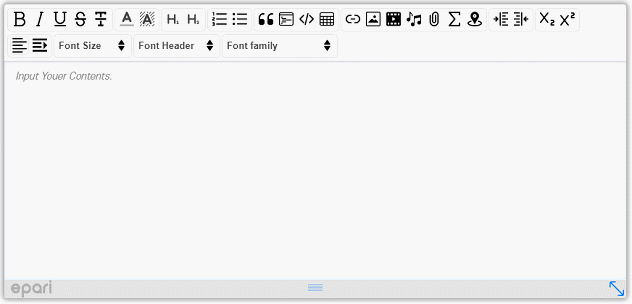
2. Image(Local File) Preview 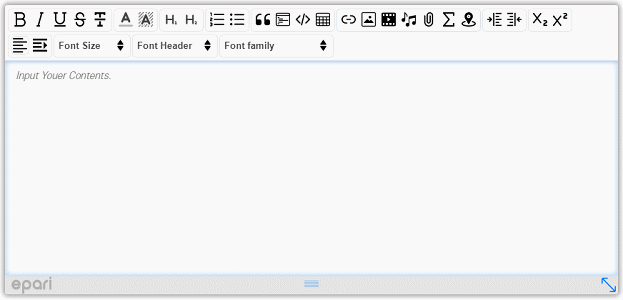
3. KaTeX Math Symbols Preview 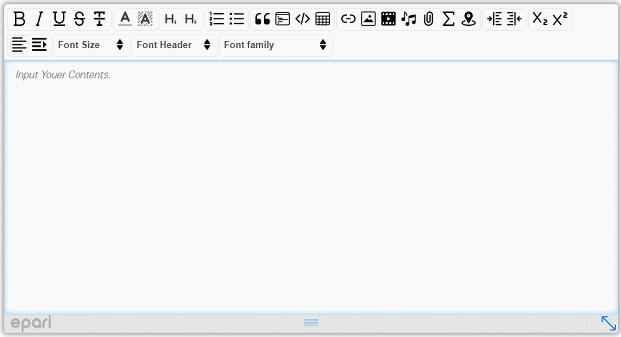
4. Link(File Attachments) Preview 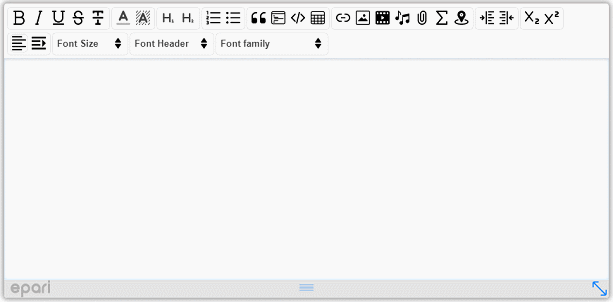
5. Google Map Preview 
6. OpenLayers Map Preview 
7. Table Preview 
8. Video File Preview 
9. Video youtube Preview 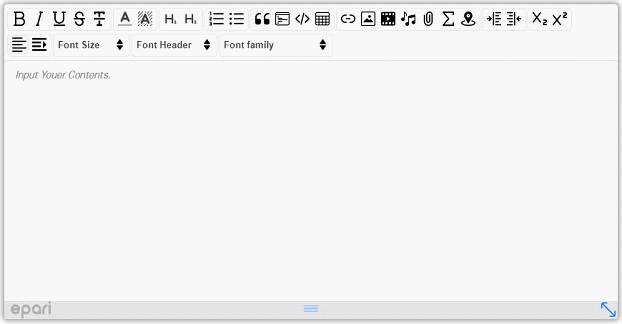
■ 주요기능
- 기본적인 입력 서식 작성 가능(볼드, 이탤릭, 밑줄, 취소선) 및 폰트 컬러, 폰트 배경색지정을 컬러 팔래트로 쉽게 지정이 가능합니다.
- 폰트 헤더 지정, 목록 스타일, 인용부호, 라인블록 지정으로 입력 문장을 스타일쉬 하고 가독성을 높여 줍니다.
- 지원하는 Font family의 추가/삭제가 가능합니다.
- 소스코드에 대한 하이라이트 기능을 제공합니다.
- Table에 대한 간편한 rows/추가/삭제, cols/추가/삭제 및 Cell 서식/Table 서식 작업이 가능합니다.
- KaTeX지원으로 수학 공식의 입력 및 수정이 직관적으로 작성 가능합니다.
- Map(OpenLayers, Google Map, Nate Map, Naver Map)에 대한 삽입이 편리하고 원하는 위치의 마커 설정도 간편 합니다.
- 미디어 (Link, Image, Video, Audio, File)에 대해서 크기 조정 및 편리한 서식 지정이 가능합니다.
- API기능으로는 "getContent()", "getTexts()", "setContent(html)"등을 사용합니다.
X Editor - 라이브 데모
X Editor - 설치
X Editor - 문서
■ github https://github.com/eparinet/Xeditor
|
|
| URL : http://www.epari.net/@wisedragons/vlink/b/cE |
|
|
|
목록
|
|